 Want to get some new web designing skills right now? Ever wondered how latest trends in web design are actually created and want to discover it?
Want to get some new web designing skills right now? Ever wondered how latest trends in web design are actually created and want to discover it?Spare several hours of your time and go through this huge list of web design Photoshop tutorials! And you don’t have to worry about those tutorials being outdated, because all of them are created in this year 2010! Time to keep up with latest trends and learn something new! Let’s go!
1. Business Layout
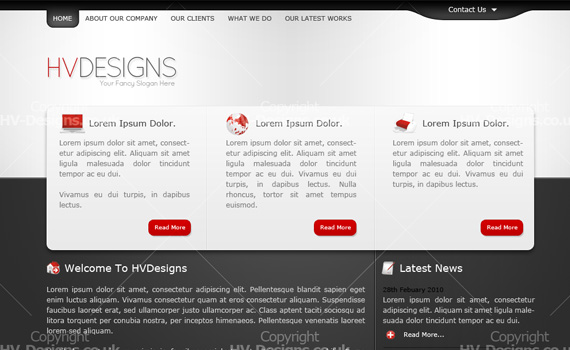
2. Web Design Layout #14

3. Create a Clean and Professional Web Design in Photoshop

4. Create a Slick and Minimalist Web Layout in Photoshop
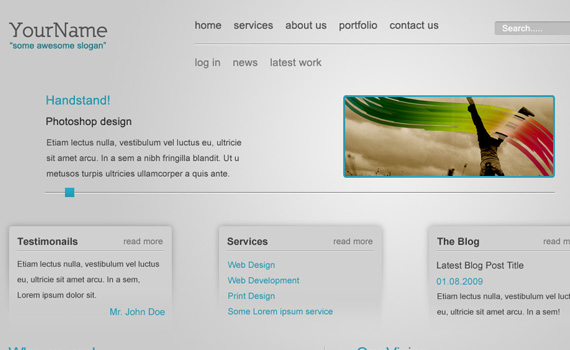
5. Create a Wooden Grunge Portfolio Web Layout in Photoshop
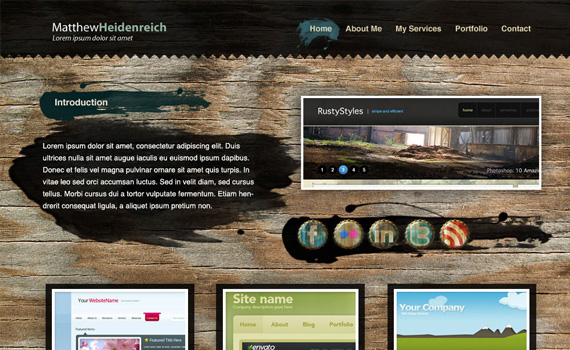
6. Design a Dark Business Layout

7. How to Create a Web Hosting Layout

8. Create a Business Web Template

9. Design a Clean Business Layout

10. How to Create a Software WebLayou
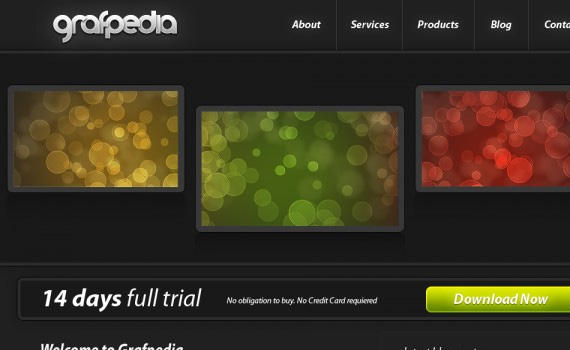
11. Portfolio Lyout Ceated Wth Jeans Texture
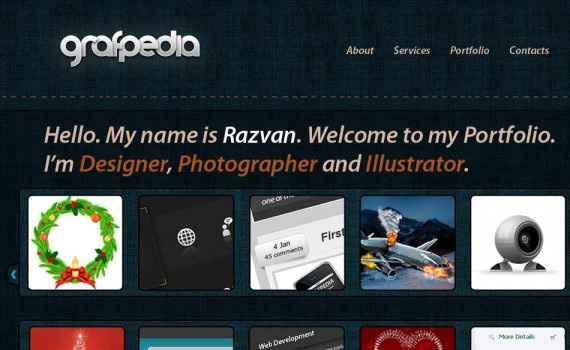
12. Create a Smple Yet Attractive Web Layout
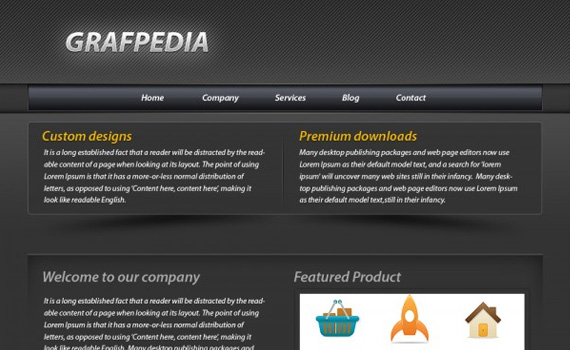
13. Create a Professional Web 2.0 Layout
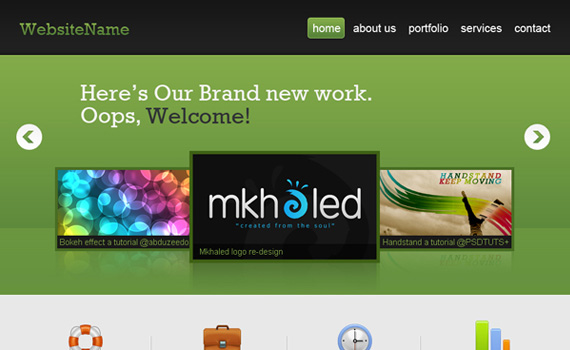
14. Create a Grungy, Translucent Web Portfolio Design
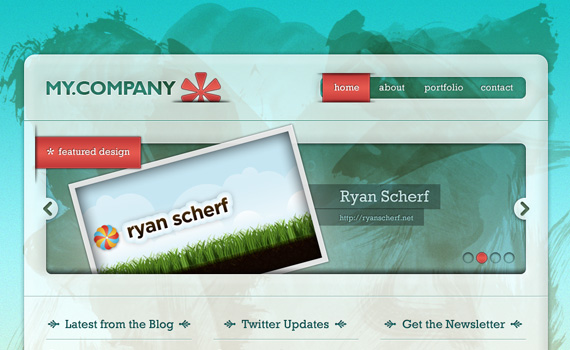
15. Design a Bold and Vibrant Portfolio

16. Design a Sleek Bokeh Styled Portfolio
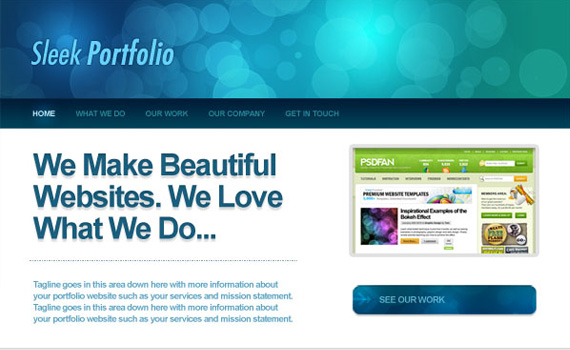
17. Design a Sleek Textured Blue Portfolio

18. Create a Chalkboard Style Wordpress Layout in Photoshop
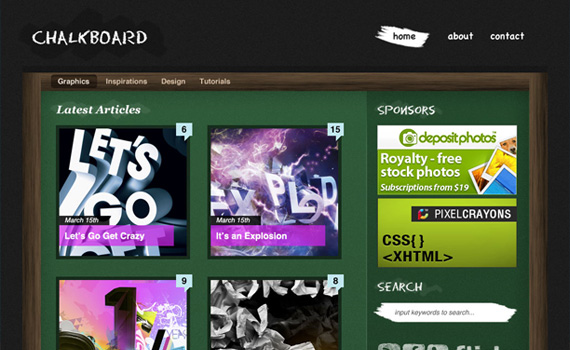
19. Deep in Space Portfolio Layout Design in Photoshop

20. Create a Clean and Classy Web Design in Photoshop
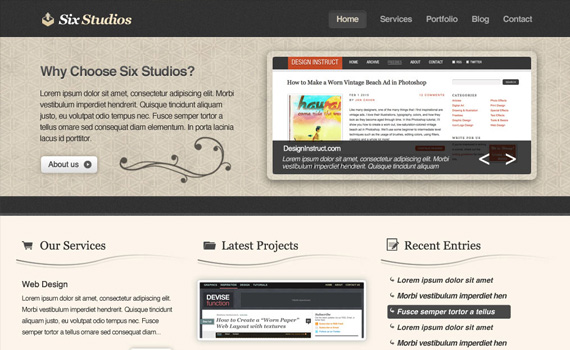
21. Clean Textured Wordpress Style Layout in Photoshop
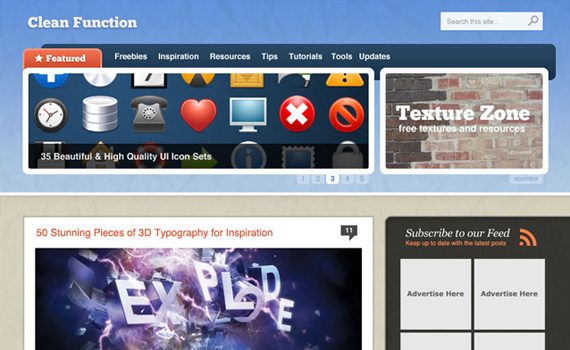
22. Clean and Minimalistic Portfolio Layout in Photoshop

23. Beautiful Music Streaming Website Design in Photoshop
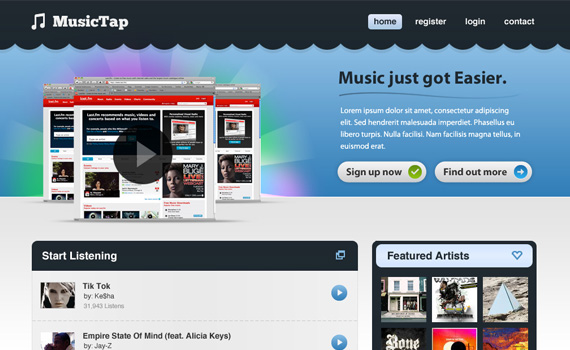
24. Simplistic Black and White Portfolio Layout in Photoshop
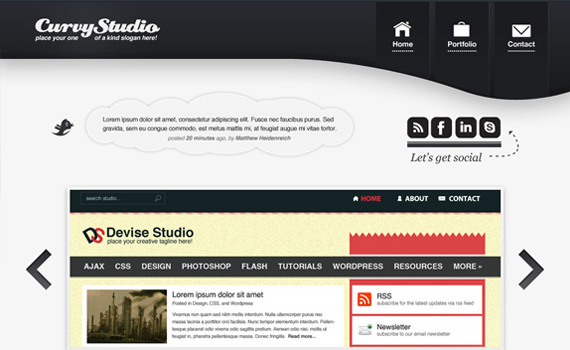
25. Clean and Creative WordPress Style Theme in Photoshop
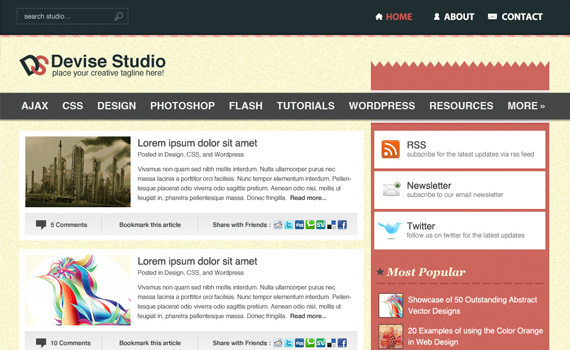
26. Photo Gallery Website Layout in Photoshop

27. Light and Colorful Grunge Portfolio Layout in Photoshop

28. Beautiful and Clean Portfolio Layout in Photoshop
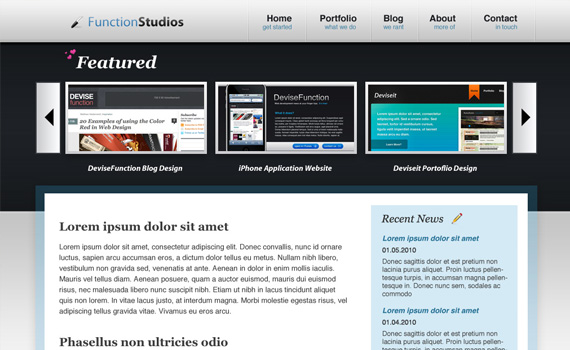
29. Simple Business Style Portfolio Layout in Photoshop
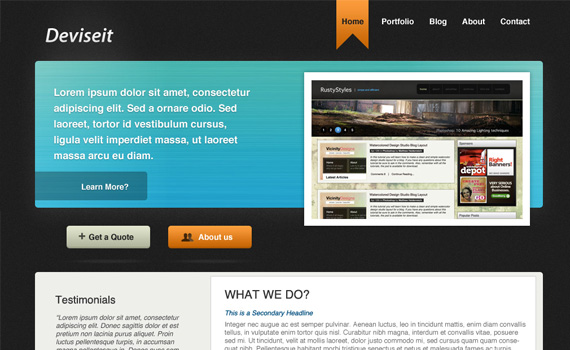
30. Simple iPhone Application Website Layout in Photoshop

31. How to Create a Distinguishable Textured Web Layout in Photoshop

32. Learn How To Create A Clean Layout In Photoshop
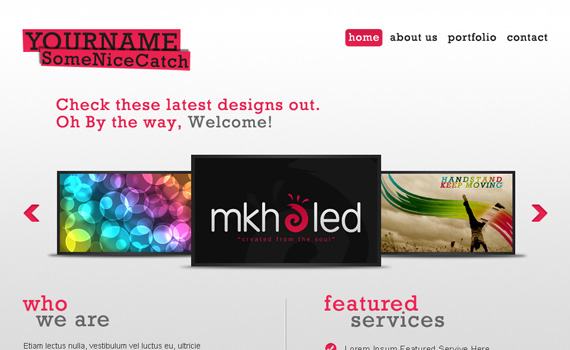
33. Designing Cool Interface for Magazine Portal
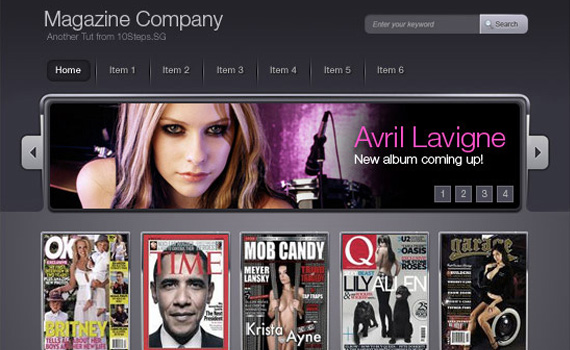
34. How to Make a Vibrant Portfolio Web Design in Photoshop

35. Create a Simple Layout For Architecture Or Real Estate

36. Create a Hosting Layout In Adobe Photoshop

37. Design an Elegant Rustic Layout For Hotels Or Restaurants

38. Design a Light WordPress Theme In Photoshop
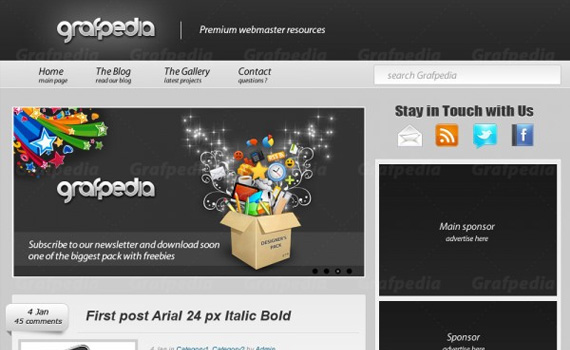
39. How to Create the Interior Design Layout
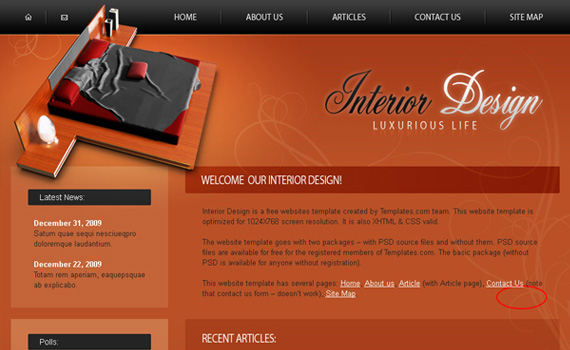
40. Create a Racing Website
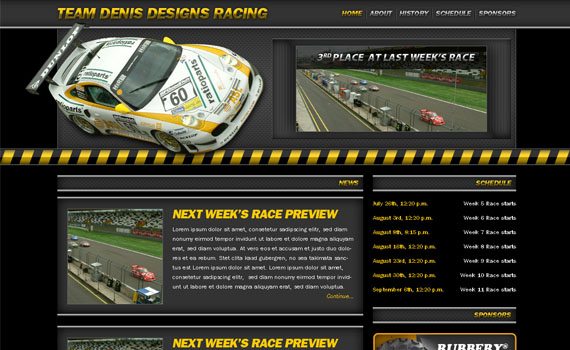
41. How To Create a Rockin’ Website Layout In Photoshop
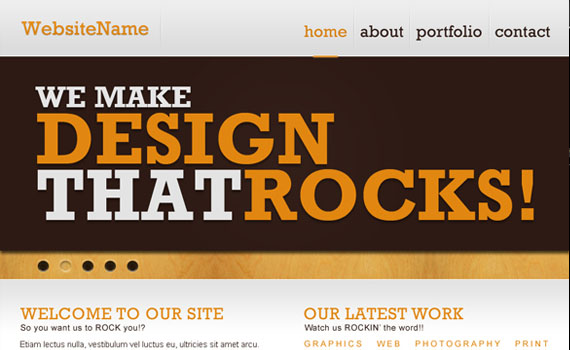
42. Create a Portfolio Website In Photoshop
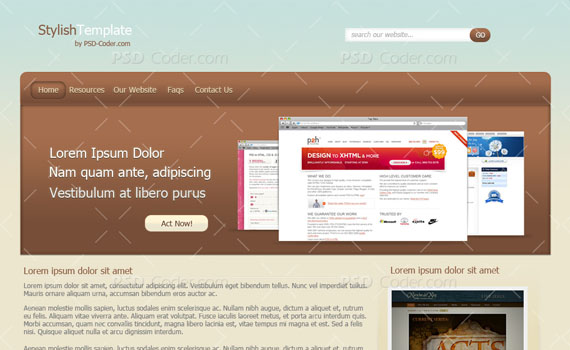
43. Create a Business Web Layout In Photoshop

44. Learn How to Create a Marketing/SEO Web Layout In Photoshop

45. Create a Modern Photoshop Template For Joomla, WordPress or Drupal

46. Create Portfolio Web Layout In Photoshop

47. Create a Classy Web Template In Photoshop

48. How to Create an Amazing Grunge Layout

49. How to Create a Layout For Your One-Page Portfolio?

50. Create Stylish Retro Website Template Using Photoshop

51. Design a Corporate Business Layout

52. How to Do a Fancy Layout For a Graphic Design Blog Using Photoshop

53. How to Find Inspiration and Design the Layout of a Website
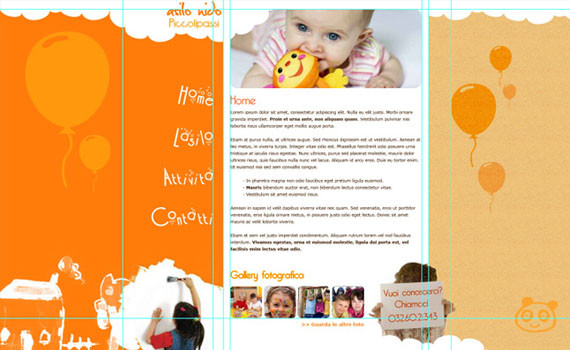
54. Create a Wooden Background Website Layout in Photoshop
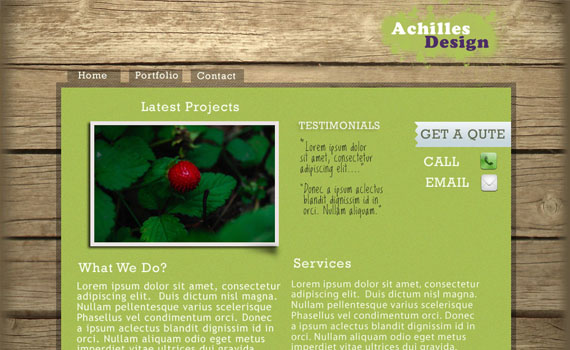
55. Design Clean and Colorful Web Layout

56. How to Design a Photolog Theme For WordPress
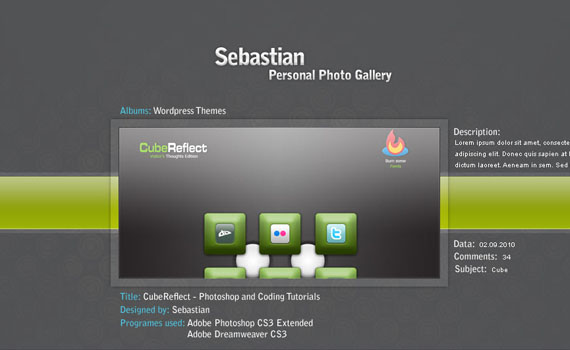
57. Create Landscape WordPress Theme

58. Create a Beautiful and Creative Blog Design in Photoshop

59. Create a Clean Blue Portfolio Design in Photoshop

60. Create a Gnarly Snowboarding Themed Web Design

By Daniels Mekšs on April 15, 2010
6 comments:
-
June 28, 2010 at 7:36 PM
 Web design India
said...
Web design India
said...
-
Nice and unforgettable Blog, i really appreciating from heart that u have share nice and good inf about Web design service and also include with template
Thanks
Web design Company India -
July 5, 2010 at 6:41 PM
 Anonymous said...
Anonymous said...
-
You possess a great blog. Multiple ip hosting is the newest successful approach in SEM. Multiple domain name hosting can help your web page to get high quality backlinks from varied ip addresses. This method certainly facilitates the website in attaining keyword ranking.
-
July 6, 2010 at 12:37 AM
 Addison
said...
Addison
said...
-
What a great color combination you used in these templates! What browsers are compatible with this template?
Flash Premium Templates -
July 6, 2010 at 8:50 AM
 Blogger Blogspot
said...
Blogger Blogspot
said...
-
Thanks all.
-
July 6, 2010 at 1:00 PM
 Ỉn Dễ Thương
said...
Ỉn Dễ Thương
said...
-
anh có blog đẹp quá, từ hình ảnh, đến màu sắc. cách thiết kế hài hòa, cấu trúc ăn khớp...Thật ấn tượng làm sao!
-
September 6, 2013 at 4:01 PM
 Uoptutorial
said...
Uoptutorial
said...
-
Hi there everyone, it?s my first pay a quick visit at this web page, and article is actually fruitful for me, keep up posting such content. by HRM 531 Week 4







